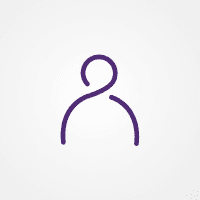5 top tips about the customer app
5 top tips about the customer app
Here at Digital Mortgages by Atom bank we like to be a little bit different, and what's more different than having an app to track your mortgage application! It'll help support you and your customers throughout the whole mortgage journey.
Here's five top tips for when you're explaining the app to your customers:
5 things you need to know as a broker:
-
A device: Each customer needs to have their own smartphone or tablet that they can download our app onto. Our app works best on iOS 8.0 or later and Android devices, including: Samsung S4, S5, S6 and S7 Edge along with Google Nexus 5X and 6P, version 5.0 or later.
-
The Atom bank app: Each customer needs to download the app, which is available for iOS or Android devices only. Search on the Apple App Store© or Google Play© Store for 'Atom Bank'. Each customer will need to view and accept their offer in their own app to allow the completion to take place.
-
An email address: Each customer needs a unique and valid email address captured at DIP stage, that can be used as part of the journey. They need to be able to access this email address.
-
A mobile phone number: Each customer needs to have their own valid mobile phone number that can receive SMS and calls. They will use this mobile number to set up their app and this will need to be captured correctly at DIP stage.
-
The activation code: Each customer will receive a mortgage activation code by email or by SMS at DIP accept decision stage and they will use this code to access their app. The code is unique to each customer. If they don't receive the code, lose it or have any problem then they will need to contact our customer service team.
5 things to tell your customer:
-
Download the app: Each customer can download the Atom bank app at any time from the Apple App Store© or Google Play© Store. They will be able to access their mortgage in the app from DIP accept stage onwards by using their activation code. We suggest that you get your customer to do this as soon as possible.
-
Track their application: They'll be able to track their application in the app with live updates at key stages and you'll be able to track the application within your portal.
-
Documents: Important documents such as the DIP certificate & offer pack will be available for each customer to view in their own vault and you can view these within your portal.
-
Offer: The mortgage terms and conditions, together with the offer document, will be available to view in the app and the customer will accept their offer within the app. We'll let you and your customer know when they need to do this.
-
Service: Once the mortgage has completed, the customer will view and service their mortgage within the app
We're here to help with a range of support:
Customer services:
We are here to help you or your customer with any app related queries. If the customer has any issues with the app they can speak to our customer service team on 0333 399 0050.
Our Intermediary Support Team are here to support you on 0333 399 0055.
Feedback:
We'd love your feedback, click on our 'give feedback' link on the right.